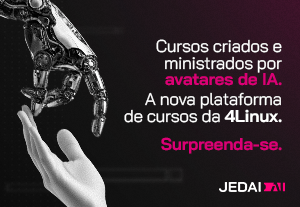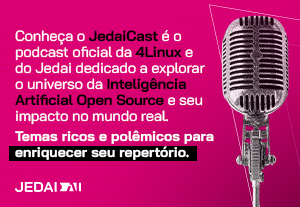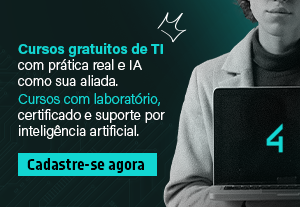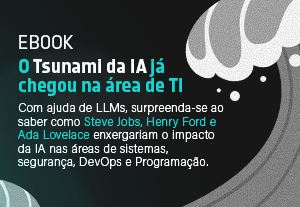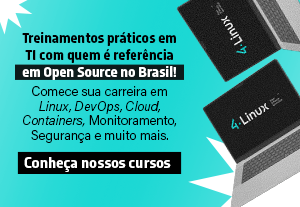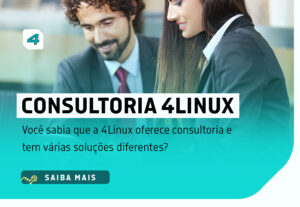Como utilizar a plataforma Heroku para deploy de aplicações
Heroku é atualmente uma das melhores opções PaaS ( Plataform as a Service ) para desenvolvedores fazerem o deploy de suas aplicações. Essa plataforma é muito utilizada nas startups porque facilita muito o gerenciamento de infraestrutura, monitoração de disco, cpu, memória e entre outros.
Nesse post vou mostrar como utilizo essa plataforma para fazer o deploy dos meus projetos pessoais em ambientes production-like.
(mais…)ทดลองสล็อต PGดูหนังออนไลน์ 4kหมูบิน168ทดลองเล่นสล็อต PGทดลองเล่นสล็อตสล็อต888ทดลองเล่นสล็อต pgสล็อตjoker123สล็อตเว็บตรงสล็อต pg
About author
Você pode gostar também
Descubra as vantagens do MongoDB para o desenvolvimento Web
Bancos de dados são a base dos projetos de desenvolvimento Web. Muitos desenvolvedores estão voltando sua atenção para o MongoDB, um banco de dados sem esquema que é popular para uma
Descubra as novidades e melhorias do Symfony 4, o framework PHP
O versão 4 do Symfony, foi lançada em 30 de novembro de 2017. Com uma nova filosofia e menor número de dependências, a nova versão está muito melhor que as